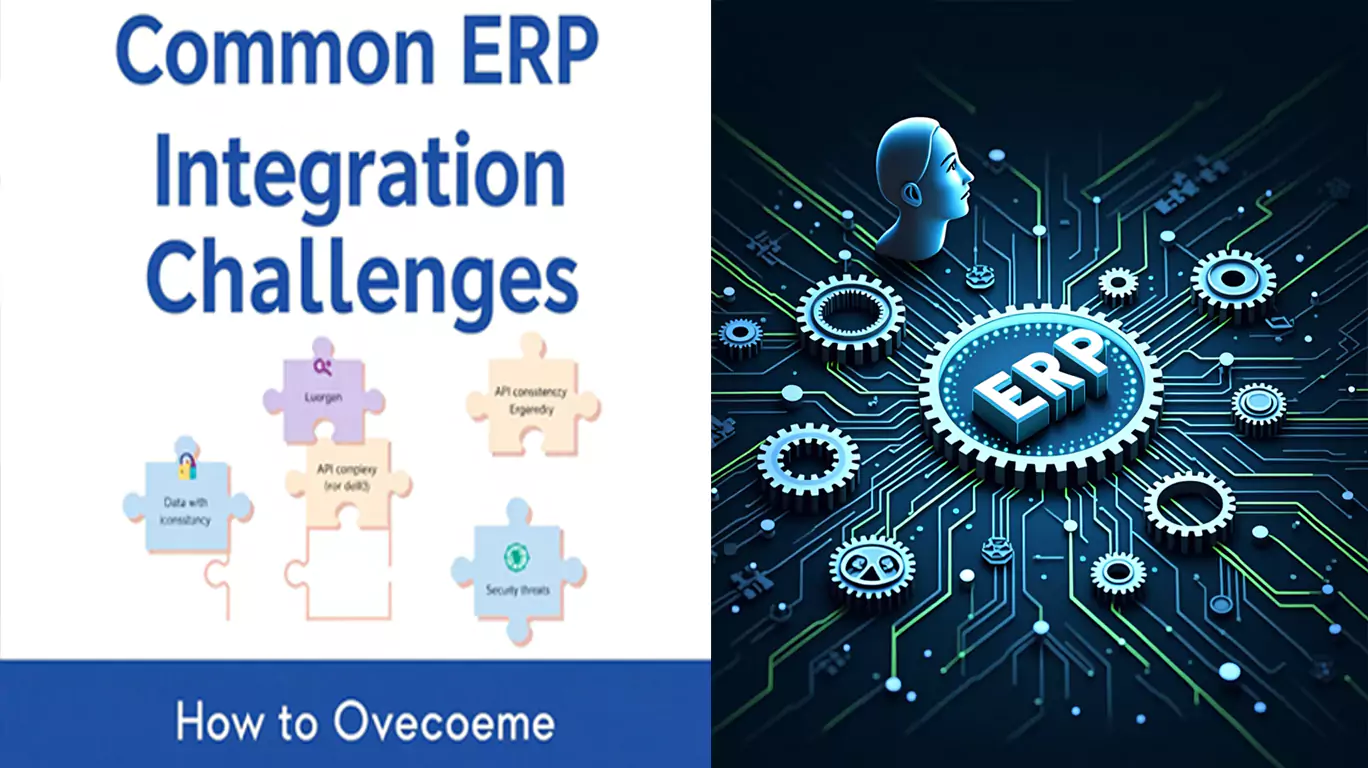ERP integration—yeah, it sounds awesome on paper, but actually pulling it off? That’s a whole other story. You get the promise of a smooth, connected business, but then you run full speed into a bunch of problems that can stretch out your timeline, jack up your costs, and make everyone wish you’d left things alone. The trick? Spotting these issues before they explode and having a game plan to take them down.
Major ERP Integration Challenges
- Data Inconsistency
- Legacy systems are notorious for storing info in a million different ways. You’ve got spreadsheets, databases, notes scribbled on napkins—okay, maybe not that last one, but you get the idea. When it’s time to integrate, mismatched formats cause errors, lost info, or downright chaos.
- Lack of Standard APIs
- Wouldn’t it be nice if every software platform just spoke the same language? Nope. Some apps come with slick, modern APIs, and others act like APIs are a brand new invention. That means you’re staring down custom code or sketchy workarounds.
- Change Resistance
- People get comfortable. New systems arrive, and suddenly your team’s acting like you’re asking them to re-learn the alphabet. Expect grumbling, delays, and maybe a group chat full of memes about how much they hate the new setup.
- Security Risks
- Integrations that aren’t locked down tight can end up being a hacker’s best friend. Sensitive data’s at risk, and nobody wants to be the company that makes headlines for a breach.
- Limited IT Resources
- Especially if you’re a smaller shop, you probably don’t have a whole squad of integration experts on speed dial. Your IT folks are already stretched thin, and now you’re handing them another mountain to climb.
Strategies to Overcome Challenges
- Data Mapping and Cleansing
- Before you even start plugging systems together, sit down and get your data in order. Normalize formats, clean up duplicates, and just generally make sure you’re not importing a mess. Trust me, fixing bad data after the fact is a nightmare.
- Use Middleware
- Think of middleware as your universal translator. It sits between your systems, making sure they all understand each other. Bonus: you don’t have to write piles of custom code every time you add a new app.
- Employee Training
- This part’s huge. Don’t just toss your staff into the deep end. Get them involved early, offer real training (not just a boring PowerPoint), and listen to their feedback. The more comfortable they are, the smoother things go.
- Pilot Testing
- Roll out your integration in small, controlled phases. Run pilots, find the bugs, fix them, and only then go big. It’s way easier to catch issues early than to dig yourself out of a disaster later.
- Vendor Support
- Pick vendors who actually show up when you need help. That means solid documentation, real integration tools, and a support team that doesn’t vanish when you hit a snag. Lean on their expertise—it’s what you’re paying for, after all.
Final Thoughts
Look, ERP integration isn’t some quick one-and-done project. It’s more like trying to coordinate a group of toddlers hopped up on sugar—messy, unpredictable, but totally worth it if you stick with it. Don’t be scared to ask for help, use smart tools, get your data tight, and bring your people along for the ride. You will realize that all of the headaches were worthwhile when everything finally falls into place and your business operates more efficiently than before.