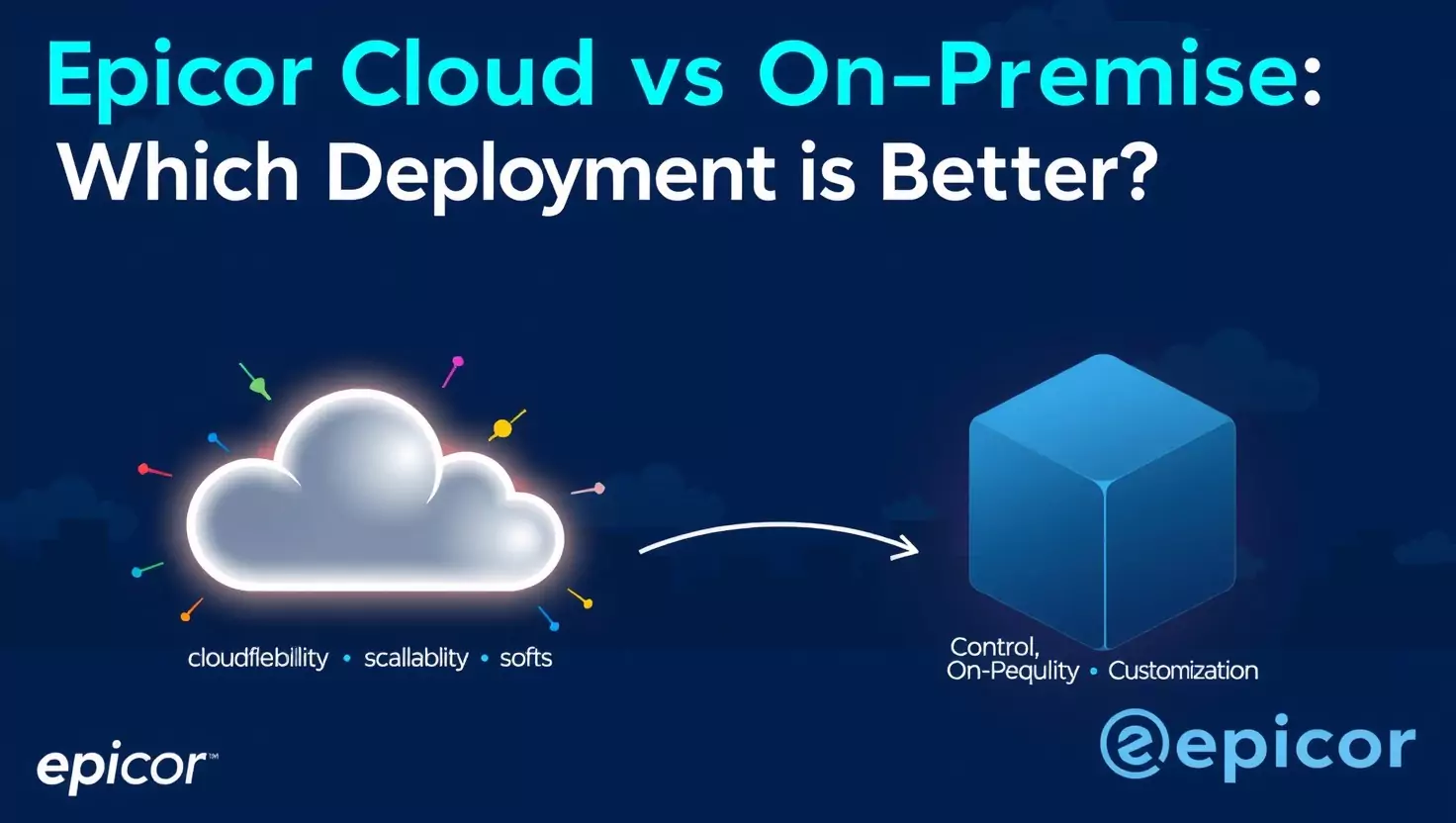Alright, here’s the real talk. You’re staring down the Epicor ERP rabbit hole and the big fork in the road is: Cloud or On-Premise? This isn’t just a “flip a coin” thing. Pick the wrong one, and you’re looking at endless headaches (and probably a bunch of panicky Slack messages from your team). But choose wisely? Everything just hums, and you look like the office wizard. Let’s break it all down, section by section, so you don’t drown in a sea of vendor lingo.
Overview: Epicor Deployment Options
Epicor doesn’t do “one size fits all.” You’ve actually got a few lanes to pick from, depending on how much tech wrangling you wanna take on:
- Cloud ERP (Epicor SaaS): Hosted on Microsoft Azure. No server room, no cable spaghetti, just log in and you’re rolling.
- On-Premise ERP: Everything’s local. You’re the boss—total control, but also total responsibility.
- Hybrid ERP: Feeling indecisive? Hybrid lets you split the difference—run some stuff in the cloud, keep the rest at home.
All of these use Epicor Kinetic—their modern, real-time, modular platform. It’s basically the engine under the hood, offering industry-specific features, real-time analytics, and a snazzy UI.
Epicor Cloud ERP: The Modern, Low-Stress Choice
Cloud ERP is like business software on autopilot. No server meltdowns, no crawling around in dusty IT rooms, no midnight emergencies.
Key Features:
- No physical servers—ditch the hardware closet
- Updates and patches happen automatically, so you’re never stuck in software purgatory
- Access from anywhere—laptop, tablet, or phone
- Subscription pricing—monthly or annual, your call
- Deploys fast, scales up or down with a couple clicks
Pros:
- Low up-front cost—perfect if you hate writing giant checks
- Your IT guy Dave can finally take a vacation without the world ending
- Super flexible—tweak as you grow or if things change
- Backups and disaster recovery are built in, so you sleep easier
- Remote teams can log in from wherever (even that guy who keeps working from the beach)
Cons:
- You’re giving up some control—Epicor’s got the driver’s seat
- Data lives off-site, which might make compliance or security folks twitchy
- Subscription fees just keep rolling—no finish line
- Customization is more limited; you can’t tinker as deep as on-prem
Extra Insight:
Cloud ERP is constantly evolving. That means you get the latest features and security patches without having to plan a massive upgrade every couple of years. Plus, with more businesses going remote, flexible access is a bigger deal than ever.
Epicor On-Premise ERP: The Classic Powerhouse
On-prem is like owning your own fancy restaurant. You control the menu, the decor, the hours—heck, even the music. But you’re also footing the bill for every broken plate.
Key Features:
- One-time software license—you buy it, you own it
- Data never leaves your building—keep things locked down
- You manage backups, updates, and infrastructure
- Customization is wide open—build it your way
Pros:
- Total data ownership—no third-party snooping
- Compliance is easier if you’ve got strict regulatory requirements
- Customizations can go deep, so you can tweak things for your exact needs
- Can operate offline—if the internet crashes, you’re still in business
Cons:
- Big upfront cost—like, “are we buying a car?” big
- Need a real IT crew, not just Dave and his “I.T. for Dummies” book
- Updates and upgrades are slow, and sometimes get pushed off (let’s be honest)
- Deployment is a marathon, not a sprint—expect months, not weeks
Extra Insight:
On-premise is often the go-to for companies with major security, privacy, or compliance demands. If you’re in a highly regulated industry or just really like being in control, this is your jam. But get ready to invest in people and hardware.
Epicor Cloud vs. On-Premise: Head-to-Head Comparison
Let’s get to the nitty-gritty. Here’s how each option stacks up where it actually matters:
| Feature | Epicor Cloud ERP | Epicor On-Premise ERP |
|---|---|---|
| Deployment Speed | Fast (weeks, not months) | Slow (months, not weeks) |
| Upfront Cost | Low | High |
| Ongoing Cost | Subscription | Maintenance/support fees |
| IT Infrastructure | Minimal—Epicor handles most | Major—your team’s on deck |
| Customization | Moderate | Extensive (almost endless) |
| Data Control | Epicor hosts it | You own it, period |
| Scalability | Effortless—just add users | Limited by your hardware |
| Access | Web/mobile, anywhere | Mostly local, some remote |
| Compliance Control | Shared with Epicor | All on you |
Cost Comparison: Cloud vs. On-Premise
Let’s talk real numbers, because nobody likes surprises when the invoice hits.
Cloud ERP Costs:
- Monthly or annual subscription—pay as you go
- Costs scale with user count and modules
- Low up-front cost—no need for a second mortgage
- Includes hosting, security, and backups
- Example: For a small manufacturer with 20 users, you’re looking at $2,000–$4,000/month
On-Premise ERP Costs:
- One-time software license—a single, big check
- Hardware costs—servers, backup systems, you name it
- IT staff or consultants (and their salaries)
- Ongoing maintenance and upgrades (never-ending)
- Example: Same 20 users? Expect $80,000–$150,000 up front, plus $15,000–$30,000 a year for maintenance
Pro Tip:
Cloud is almost always cheaper for the first 3–5 years. If you’re a massive enterprise and plan to run Epicor forever, on-prem might save you in the long run—but only if you’re cool with managing all that tech.
Which Deployment Is Better for Your Business?
Don’t overthink it—just match your situation.
Choose Epicor Cloud ERP If You:
- Run a small or mid-sized business
- Have a tiny (or nonexistent) IT team
- Need to get up and running fast
- Value flexibility and remote access over total control
- Want to avoid giant up-front bills
Choose Epicor On-Premise ERP If You:
- Have super strict data security or compliance requirements
- Need insane levels of customization
- Already have a solid IT team (and the budget for it)
- Prefer to pay once and own your software
- Can wait through a long deployment
Still not sure?
Hybrid ERP is a real thing. You can mix and match—keep your most sensitive stuff in-house, run everything else in the cloud. It’s a good way to hedge your bets if you’re stuck in analysis paralysis.
Final Thoughts:
Honestly, there’s no universal right answer. It’s about what fits your business, your team, and your risk tolerance. Just don’t let the decision drag on forever—your people are already asking when they can stop using that ancient system. And hey, whichever way you go, at least you won’t have to pretend you know what “modular add-ons” mean at your next meeting.