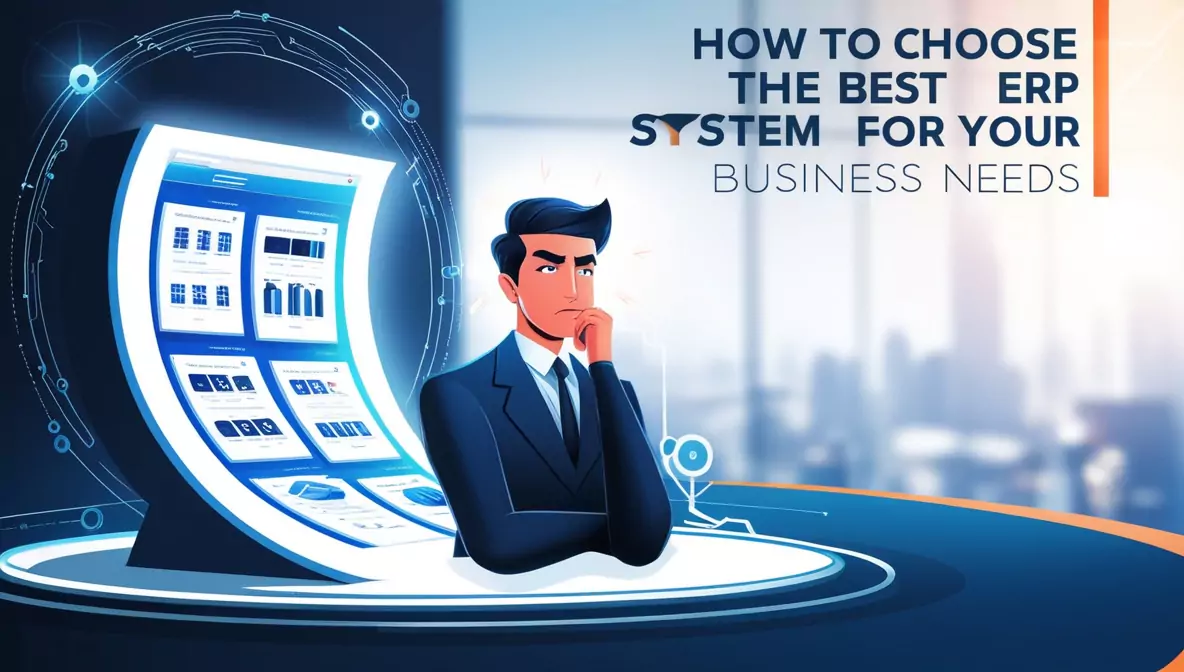Choosing the right Enterprise Resource Planning (ERP) system is a critical decision that can shape the future of your business. A well-chosen ERP system can streamline operations, improve productivity, and provide valuable insights. However, with so many ERP options available, finding the best fit for your specific needs can be challenging. This guide will walk you through the essential factors to consider when selecting the best ERP system for your business.
1. Identify Your Business Needs and Objectives
The first step in choosing the right ERP system is to have a clear understanding of your business needs and long-term goals. Consider the following:
- What are the pain points in your current processes?
- Which areas need improvement—financial management, inventory control, customer service, etc.?
- What are your growth projections, and how might they impact your operational needs?
- Are there specific industry requirements that the ERP system must meet?
By defining your business needs, you can narrow down your options to ERP systems that are best suited to address those specific challenges. Having a clear set of objectives will also help you evaluate which features are essential and which are optional.
2. Consider Industry-Specific ERP Solutions
Some ERP systems are designed to cater to specific industries, such as manufacturing, retail, healthcare, or construction. Industry-specific ERP solutions offer tailored features that address unique challenges in your field. For example, a manufacturing ERP may include production scheduling, quality control, and supply chain management, while a retail ERP might focus on inventory management, point of sale (POS), and e-commerce integration.
Selecting an industry-specific ERP system can save you time and effort by providing relevant features out-of-the-box, reducing the need for extensive customization.
3. Choose Between On-Premise and Cloud-Based ERP Systems
ERP systems can be deployed either on-premise or in the cloud. Each option has its advantages and drawbacks, depending on your business needs:
- On-Premise ERP: This type of ERP is hosted locally on your company’s servers. It offers greater control over data and customization options but requires a significant upfront investment in hardware and maintenance. On-premise ERP is often preferred by larger companies with complex IT needs or strict data security requirements.
- Cloud-Based ERP: A cloud-based ERP is hosted on a vendor’s servers and accessed through the internet. It requires a lower initial investment, offers faster implementation, and provides scalability. Additionally, cloud-based ERP systems are updated automatically, ensuring you always have the latest features. They are ideal for small to medium-sized businesses looking for flexibility and reduced IT costs.
4. Assess Scalability and Flexibility
Your business will evolve, and so will your ERP needs. It’s crucial to choose a system that can grow with you. Consider whether the ERP system can handle increased workloads, accommodate new users, and integrate with additional modules as your company expands.
A scalable ERP system should support your business’s growth without requiring a complete overhaul. Flexibility is also important, as your ERP system should be customizable to fit your specific processes and be adaptable to changing business requirements.
5. Evaluate User-Friendliness and Training Requirements
An ERP system’s ease of use is a significant factor in successful implementation. A complex and unintuitive system can lead to low user adoption and resistance among employees. Look for an ERP solution with a user-friendly interface and straightforward navigation.
Additionally, consider the training and support provided by the vendor. A comprehensive training program, including online resources, user manuals, and in-person workshops, can help employees adapt to the new system quickly. The more intuitive the ERP system, the faster your team can leverage its full capabilities.
6. Check Integration Capabilities with Existing Systems
Your ERP system needs to integrate smoothly with the software you already use. Consider how well the ERP solution will work with your existing tools, such as CRM, accounting software, e-commerce platforms, and supply chain management tools. Seamless integration ensures that data flows freely between systems, reducing duplication and improving efficiency.
If your current systems are crucial to daily operations, make sure the ERP vendor can provide integration support or API (Application Programming Interface) connections.
7. Prioritize Customization Options
Every business has unique processes, and a one-size-fits-all ERP solution may not address all your requirements. Look for an ERP system that allows for customization, enabling you to modify workflows, reports, and dashboards to fit your needs. However, be cautious of over-customizing, as excessive modifications can increase costs and complicate future updates.
Choose a system that offers a good balance between out-of-the-box functionality and customization flexibility, allowing you to fine-tune the software as your business evolves.
8. Evaluate Vendor Support and Reputation
Choosing a reliable ERP vendor is just as important as selecting the right software. Research the vendor’s reputation, experience, and track record. Consider the following factors when evaluating ERP vendors:
- Customer Support: Assess the quality of customer support, including response times, availability, and the level of expertise provided.
- Implementation Assistance: Check whether the vendor offers implementation support, including project management, data migration, and training.
- References and Reviews: Ask for references from other companies in your industry and read online reviews to gauge customer satisfaction.
- Financial Stability: Choose a vendor with a stable financial background to ensure they will be around to provide long-term support.
9. Understand Total Cost of Ownership (TCO)
Implementing an ERP system involves more than just the initial purchase cost. Be sure to calculate the total cost of ownership (TCO), which includes software licenses, hardware (for on-premise systems), implementation fees, customization, training, maintenance, and ongoing support costs.
While it’s tempting to choose the lowest-cost option, an inexpensive ERP system may lack essential features or require extensive customization, leading to higher costs down the line. Instead, focus on the value the ERP system will bring to your business in the long run.
10. Request a Demo and Conduct a Pilot Test
Before making a final decision, request a demo or a trial version of the ERP system. A demo allows you to see the software in action, ask questions, and assess whether it meets your business requirements. Consider conducting a pilot test with a small group of users to evaluate the ERP system’s performance in a real-world setting.
A pilot test provides valuable feedback on user experience, functionality, and potential challenges, giving you confidence in your ERP choice before full-scale implementation.
Conclusion
Choosing the best ERP system for your business is a complex but critical decision that can significantly impact your operations and growth. By clearly identifying your business needs, evaluating ERP options, and considering scalability, customization, integration, and vendor support, you can select an ERP solution that aligns with your goals. Take your time to research, request demos, and involve key stakeholders in the decision-making process.
A well-chosen ERP system will not only streamline your current processes but also position your business for future success, allowing you to stay competitive in a rapidly changing market.