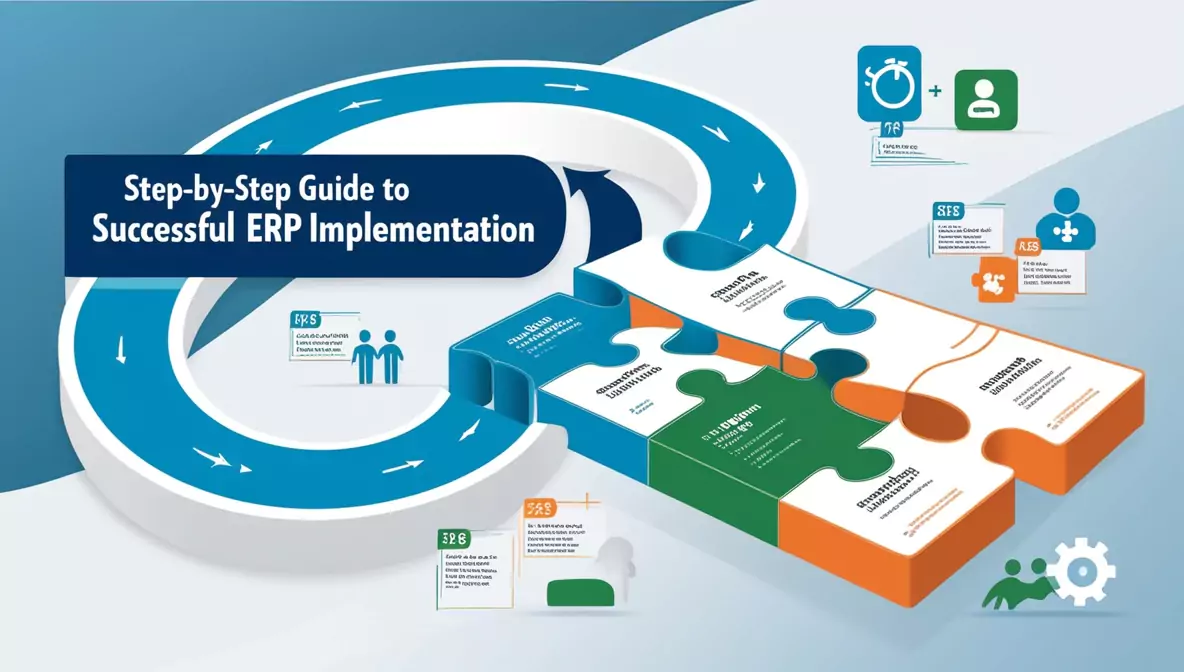Implementing an Enterprise Resource Planning (ERP) system is a complex process that requires careful planning and execution. A successful ERP implementation can lead to improved efficiency, better decision-making, and significant cost savings. However, without the right strategy, ERP projects can encounter challenges, including budget overruns and operational disruptions. This step-by-step guide provides a roadmap to ensure a smooth and successful ERP implementation, helping you avoid common pitfalls and maximize the benefits of your new system.
Step 1: Define Clear Goals and Objectives
Before starting the ERP implementation, clearly define your goals and objectives. Identify what you want to achieve with the new system, such as:
- Streamlining business processes
- Reducing operational costs
- Improving data accuracy and reporting
- Enhancing customer service
These objectives will guide the project and help measure the success of the implementation. Establishing clear goals will also ensure that your team is aligned and focused throughout the project.
Step 2: Assemble a Dedicated ERP Implementation Team
Forming a dedicated ERP implementation team is crucial to the success of the project. This team should include key stakeholders from various departments, such as finance, IT, operations, and sales. The team’s responsibilities include:
- Defining requirements
- Communicating with the ERP vendor
- Overseeing the project timeline
- Managing budget and resources
- Addressing challenges that arise during the implementation
Assign a project manager to lead the team and serve as the primary point of contact between your business and the ERP vendor. A skilled and experienced project manager will help keep the project on track and within budget.
Step 3: Conduct a Thorough Business Process Analysis
Before selecting an ERP system, conduct a comprehensive business process analysis. This involves mapping out your current workflows and identifying inefficiencies, bottlenecks, and areas for improvement. Understand which processes need to be automated or optimized with the new ERP system.
By having a clear picture of your existing operations, you can identify the essential features and functionalities your ERP system must have. This step will help you choose a solution that aligns with your business needs and supports your goals.
Step 4: Choose the Right ERP System and Vendor
Selecting the right ERP system is one of the most critical decisions in the implementation process. Use the insights from your business process analysis to evaluate potential ERP solutions. Consider factors like:
- Industry-specific features
- Scalability and flexibility
- Integration capabilities with existing systems
- User-friendliness
- Vendor support and reputation
- Total cost of ownership
Request demos from potential vendors and involve key stakeholders in the evaluation process. Choose a vendor that understands your industry and offers a solution that meets your current and future business needs.
Step 5: Plan the Implementation Timeline and Budget
Once you’ve selected the ERP system, create a detailed implementation plan that includes the timeline, budget, and key milestones. Break down the project into phases, such as planning, design, testing, training, and deployment. Consider:
- Project start and end dates
- Major deadlines for each phase
- Resource allocation (team members, software, and hardware)
- Estimated costs for each stage of the implementation
Establish a realistic timeline and budget that accounts for potential challenges, such as unforeseen technical issues or delays. Include a buffer for contingencies to avoid project overruns.
Step 6: Configure and Customize the ERP System
Once the planning phase is complete, begin configuring the ERP system to fit your business processes. This may include setting up user roles, defining workflows, and integrating the ERP with existing systems like CRM, accounting software, or e-commerce platforms.
Avoid over-customization, as it can complicate future updates and increase costs. Focus on customizing the ERP system to meet your essential needs while leveraging standard features wherever possible. Maintain a balance between customization and out-of-the-box functionality to ensure flexibility and ease of use.
Step 7: Data Migration and Cleansing
Data migration is a crucial step in the ERP implementation process. Transfer data from your existing systems to the new ERP system, including customer information, financial records, inventory data, and product details. Follow these key steps:
- Data Cleansing: Clean and validate your data before migration to ensure accuracy. Remove duplicates, correct errors, and standardize data formats.
- Data Mapping: Match data fields from your old system to the new ERP system to ensure a seamless transition.
- Test Data Migration: Conduct a trial migration to identify and resolve any issues before the final data transfer.
Accurate data migration is essential for the success of the ERP system, as errors can lead to operational disruptions and costly fixes.
Step 8: Conduct Comprehensive Testing
Thorough testing is critical to ensure that the ERP system functions correctly and meets your business requirements. Perform several rounds of testing, including:
- Unit Testing: Test individual modules to ensure they work as expected.
- Integration Testing: Verify that different modules integrate seamlessly and share data correctly.
- User Acceptance Testing (UAT): Involve end-users in testing to validate that the system meets their needs and performs as required.
Identify and address any issues during the testing phase to avoid problems after the system goes live.
Step 9: Train Your Employees
Employee training is one of the most crucial factors in ensuring a successful ERP implementation. Even the best ERP system can fail if employees are not properly trained to use it. Develop a comprehensive training plan that includes:
- Role-Based Training: Tailor training sessions to specific user roles, ensuring each employee understands their responsibilities in the ERP system.
- Hands-On Workshops: Provide hands-on training to familiarize employees with the new software.
- User Manuals and Guides: Create reference materials that employees can use as a resource post-training.
- Ongoing Support: Offer continuous support after the go-live date to address any questions or concerns that arise.
Investing in thorough training will improve user adoption, minimize errors, and maximize the ROI of your ERP system.
Step 10: Go Live and Monitor Performance
After completing training and testing, it’s time to launch the ERP system. Plan the go-live date carefully, considering factors like your business cycle and the availability of key staff. During the go-live phase:
- Deploy in Phases: Consider a phased rollout to reduce risks. Start with a pilot group or a single department before expanding to the entire organization.
- Monitor Performance: Closely monitor the system’s performance during the initial weeks. Track KPIs, user feedback, and any technical issues that arise.
- Provide Ongoing Support: Ensure that a support team is available to assist employees with any questions or challenges they encounter.
Use feedback from the go-live phase to make adjustments and fine-tune the system for optimal performance.
Step 11: Continuous Improvement and Post-Implementation Support
An ERP implementation doesn’t end with the go-live phase. Continuous improvement is essential to ensure that the system continues to meet your evolving business needs. Post-implementation support should include:
- Regular System Audits: Conduct periodic audits to identify areas for improvement.
- User Feedback: Collect feedback from users to understand how the system can be enhanced.
- Software Updates: Keep the ERP system updated with the latest software patches and features.
- Additional Training: Provide ongoing training sessions for new hires and existing employees to ensure they are up-to-date with system features.
A commitment to continuous improvement will help your business maximize the long-term value of the ERP system.
Conclusion
Implementing an ERP system is a major undertaking that requires careful planning, commitment, and expertise. By following this step-by-step guide, you can minimize risks and ensure a smooth transition to a new ERP system that streamlines operations and drives business growth. From defining clear goals to providing ongoing support, every step is crucial to the success of the project. Take the time to get it right, and your business will reap the benefits of a well-executed ERP implementation for years to come.
HB59715860